 Let’s face it, the current document paradigm is way too old to be used in our digital era. When was the last time you actually created a document whose finality was to be printed? And how many documents, these days, are meant to be read in the computer and through the internet? Think of a Microsoft Word document or an Acrobat document, they really aren’t meant to be read and navigated digitally.
Let’s face it, the current document paradigm is way too old to be used in our digital era. When was the last time you actually created a document whose finality was to be printed? And how many documents, these days, are meant to be read in the computer and through the internet? Think of a Microsoft Word document or an Acrobat document, they really aren’t meant to be read and navigated digitally.The most common structure of a document (be it an article, a book or anything else) is a tree structure:
Title 1
Sub-title 1
Sub-title 2
Sub-sub-title 1
Sub-title 3
Title 2
…
 These types of structures are begging to be assessed by a tree controller like those found on the HTML help files (those that usually appear when you press F1 on any application) or on the Windows Explorer. We should be able to only see the part of the document that interests us at a given moment, and not the other three hundred pages. A large document is a pain to navigate (just think of the tiny scroll bar with very fast steps) and a pain to find information. Documents should be like web-pages except we would have several views possible including the old, tedious print view.
These types of structures are begging to be assessed by a tree controller like those found on the HTML help files (those that usually appear when you press F1 on any application) or on the Windows Explorer. We should be able to only see the part of the document that interests us at a given moment, and not the other three hundred pages. A large document is a pain to navigate (just think of the tiny scroll bar with very fast steps) and a pain to find information. Documents should be like web-pages except we would have several views possible including the old, tedious print view.This document format would be suitable for web, desktop, mobile and printing, what else could we want?

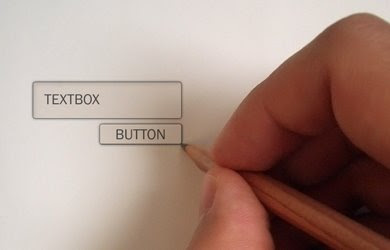
 On the left, the Volume is vertical and the Channel is horizontal and the opposite is seen on the right.
On the left, the Volume is vertical and the Channel is horizontal and the opposite is seen on the right.



